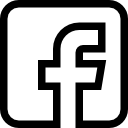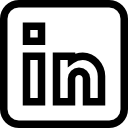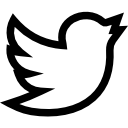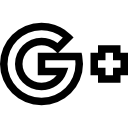How to use flight search filters?
Flight search filters
To quickly and easily find the airline offer that suits you best, we have enabled flight search filters on Abago.
You can find filters on the left – you can use them to narrow down your search by the following criteria:
- airline
- the price
- direct flight or with one or more stops
- checked luggage or only hand luggage included
- class
- the take-off period of the plane
- the time period when you want the return flight
- flight duration
How to find the right flight?
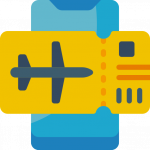 Follow these steps:
Follow these steps:
- To enter your request, click on the Cheap Airline Tickets link
- In the first empty field enter the city or airport from which you want to depart – type BEG for Belgrade, TGD for Podgorica, INI for Niš, TIV for Tivat etc.
- Enter the destination that you are traveling to (landing in) in the second field. If you need help finding the three-letter airport IATA city code, click here.
- Select the departure and the return date
- Select the number of passengers you want to buy tickets for (adults, children and babies). Please note that babies cannot travel alone and that there must be an adult traveling with the baby when booking.
- Click the orange Find Flight button
All the available flights will be listed on your screen. You can now very easily narrow down your search results by using flight search filters to find the flight that works best for you.
When you choose one, you can book it online. Payment methods on our site: Visa or Master cards.